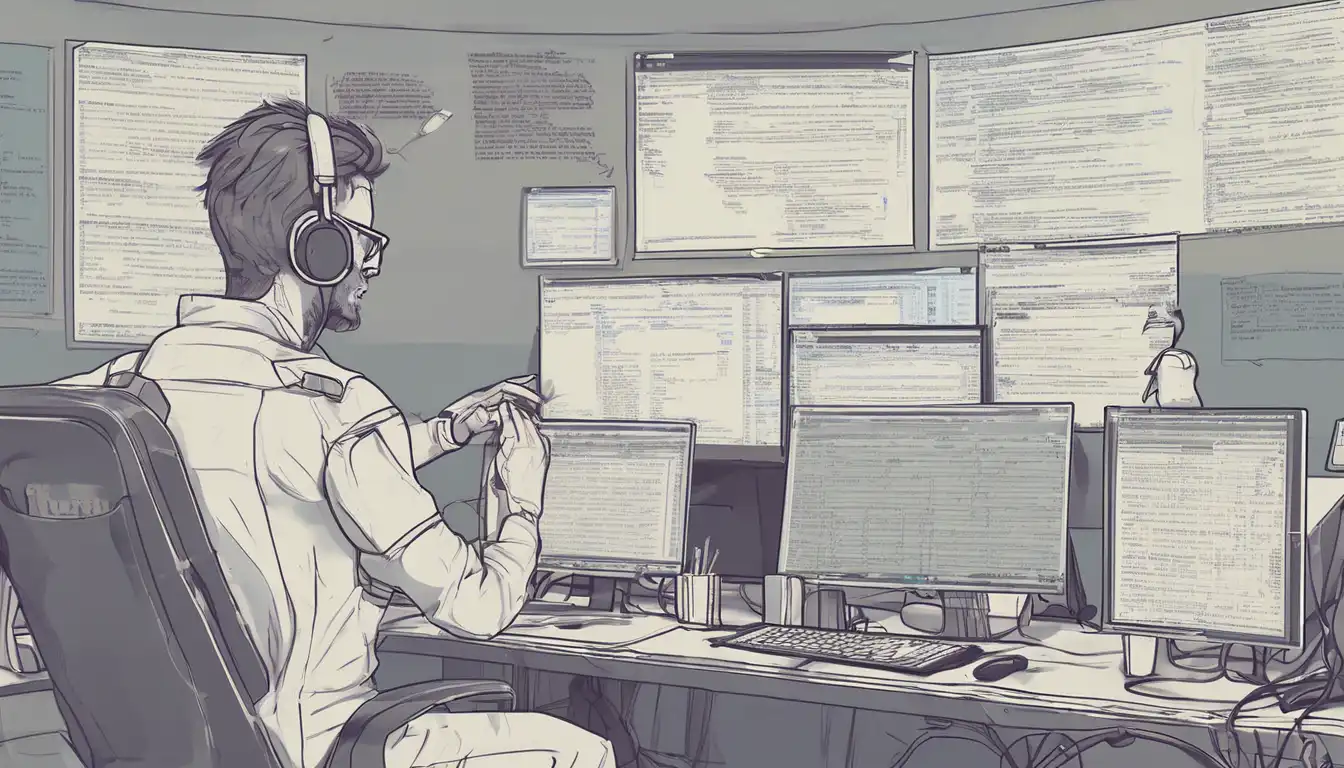Introduction to Professional Code Debugging
Debugging is an essential skill for any programmer, yet many struggle with it. This guide will walk you through the professional techniques to debug your code efficiently, saving you time and frustration.
Understanding the Basics of Debugging
Before diving into complex debugging techniques, it's crucial to understand what debugging entails. Debugging is the process of identifying and removing errors from software or hardware. These errors, commonly known as bugs, can cause your program to behave unexpectedly or crash.
Setting Up Your Debugging Environment
A proper debugging environment is key to efficiently finding and fixing bugs. Most Integrated Development Environments (IDEs) come with built-in debugging tools. Familiarize yourself with these tools, as they can significantly streamline your debugging process.
- Use breakpoints to pause your code execution at specific points.
- Step through your code line by line to observe its behavior.
- Inspect variables to understand their current state and how they change over time.
Advanced Debugging Techniques
Once you're comfortable with the basics, you can start employing more advanced techniques to tackle complex bugs.
- Binary search debugging: Narrow down the source of a bug by systematically eliminating half of the code.
- Rubber duck debugging: Explain your code line by line to an inanimate object (like a rubber duck) to uncover misunderstandings or oversights.
- Logging: Use logs to record the state of your application at various points, which can be invaluable for tracking down elusive bugs.
Common Debugging Pitfalls to Avoid
Even experienced developers can fall into common debugging traps. Here are a few to watch out for:
- Assuming the bug is in the wrong part of the code.
- Not taking breaks, which can lead to oversight due to fatigue.
- Overlooking the importance of reproducing the bug consistently.
Leveraging Debugging Tools and Resources
Beyond your IDE's built-in tools, there are numerous debugging tools and resources available. Tools like Chrome DevTools for web development or GDB for C/C++ can provide deeper insights into your code's behavior. Additionally, online forums and communities can be invaluable resources when you're stuck.
Conclusion: Becoming a Debugging Expert
Debugging is as much an art as it is a science. By mastering the techniques outlined in this guide and continuously practicing, you'll develop the intuition and skills to debug like a pro. Remember, every bug you encounter is an opportunity to learn and grow as a developer.
For more tips on improving your coding skills, check out our coding tips section.